Are you ready to dive into the world of cryptocurrency and buy Bitcoin on Cash App? Whether you’re a seasoned investor or just starting your crypto journey, using Cash App to purchase Bitcoin is one of the easiest and most user-friendly options available today.
In this blog post, we’ll guide you step-by-step through the entire process. You will learn how to set up your Cash App account, verify your identity, link a payment method, and buy Bitcoin on Cash App with just a few taps.
Whether you’re looking to invest a small amount or build a larger crypto portfolio, Cash App provides a fast and secure way to enter the Bitcoin market. Keep reading to find out why more people are choosing to buy Bitcoin on Cash App as their go-to method for crypto investment.
How do I Buy Bitcoin Using the Cash App?
To buy bitcoin on Cash App, first download the app and link your bank account or debit card. Then, go to the “Investing” section and select “Bitcoin.” Enter the amount you want to buy and confirm the purchase. Wait for the transaction to complete, and you’ll see your Bitcoin balance in the app. That’s it!

Here’s How to Buy Bitcoin on Cash App in Under 5 Minutes
With just a few taps, you can buy Bitcoin on Cash App quickly and securely, making it one of the easiest ways to enter the world of cryptocurrency. Here’s how to do it.
A. Setting Up Your Cash App Account
Before you can buy Bitcoin on Cash App, you’ll need to set up your account. While Cash App is accessible on both desktop and mobile, it’s highly recommended to download the Cash App on your mobile device for a smoother Bitcoin buying experience.
If you’re a new user, start by downloading the Cash App from the Google Play Store or Apple App Store. Once installed, open the app and sign up using either your email address or mobile number. After verification, your Cash App account will be active and ready to use on both mobile and desktop.
Important: To create a Cash App account and access Bitcoin features, you must be a resident of the United States or the United Kingdom.
Once your account is ready, you can move on to linking your bank or debit card to buy Bitcoin on Cash App instantly.
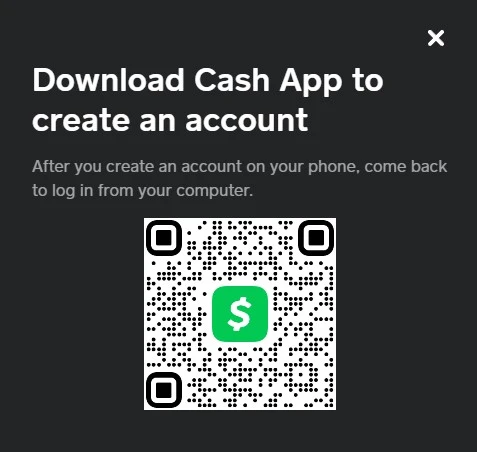
B. Adding Funds to Your Cash App Account
To buy Bitcoin on Cash App, you first need to add funds to your Cash App wallet. This requires linking a valid bank account or debit/credit card.
Here’s how to do it:
- Open the Cash App on your mobile device.
- Navigate to your Banking tab (🏦 icon) and tap “Link Bank” or “Add Card.”
- Follow the prompts to connect your bank account or card securely.
- Once linked, tap “Add Money,” enter the amount you want to deposit, and confirm the transaction using your PIN or Touch ID.
Tip: Always ensure you have sufficient funds in your linked account before starting your Bitcoin purchase to avoid any transaction issues.

C. Complete KYC Verification on Cash App
Before you can fully buy Bitcoin, you’ll need to complete the KYC verification process. This is a mandatory step for first-time Bitcoin buyers and helps ensure compliance with financial regulations.
When you initiate your first Bitcoin purchase, Cash App will advise you to provide the following:
- Proof of identity (e.g., a government-issued photo ID like a passport or driver’s license)
- Proof of address (such as a utility bill or bank statement)
- Social Security Number (SSN) required for U.S. users
Make sure all documents are clear, valid, and match your account information.
The verification process typically takes just a few minutes to a few hours. Once verified, you’ll be able to buy, sell, and transfer Bitcoin on Cash App without restrictions.
D. Purchasing Bitcoin on Cash App
Now that your account is funded, it’s time to buy Bitcoin.
- Open the Cash App and tap the Bitcoin (₿) icon located in the bottom navigation bar.
- Select a preset amount to purchase or tap the three-dot icon (⋯) to enter a custom amount of Bitcoin you’d like to buy (minimum $1).
- Choose “One-Time Purchase” to avoid setting up a recurring buy. If you skip this step, Cash App may automatically schedule daily purchases, deducting funds from your balance regularly.
- Confirm the details, then authorize the transaction using your PIN or Touch ID.
- Once complete, your Bitcoin will appear instantly in your Cash App crypto wallet. You can track its performance, sell it, or transfer it to an external wallet whenever you’re ready.
Tip: Always double-check your purchase settings to ensure you’re not enrolled in automatic Bitcoin buys unless that’s your intention.
E. Storing and Transferring Bitcoin
After buying, you can choose to store it within the Cash App or transfer it elsewhere for added security. Cash App allows users to send Bitcoin to other Cash App accounts by entering the recipient’s $Cashtag or wallet address.
If you prefer to move your Bitcoin to an external crypto wallet, simply tap the Bitcoin tab, select “Withdraw Bitcoin,” and enter the destination wallet address.
While Cash App makes it easy to manage Bitcoin, we do not recommend leaving large amounts in the app long-term. For better protection and full control over your assets, transfer your Bitcoin to a secure external wallet that supports features like backup and private key management.
If you’re unsure which wallet to use, check out our guide to the best Bitcoin wallets for safe and reliable options.
Fees for Buying Bitcoin on the Cash App
When you buy Bitcoin on Cash App, it’s important to be aware of the associated fees. Cash App charges a variable fee for both buying and selling Bitcoin, which typically depends on the transaction amount.
The minimum purchase amount is just $1, making it accessible for beginners. On smaller purchases, the fee can be around 3% (around a $0.03 fee for $1), but as the transaction amount increases, the percentage fee tends to decrease. All fees are given below in the table.
To withdraw bitcoin to an external wallet, it charges the following fee rate:
- Priority: 10 minutes or less: Pro Rate + an additional fee of up to $3.
- Rush: 2 hours or less: Pro Rate + an additional fee of up to $2.
- Standard: usually 24 hours or less. Free.
| Total Amount In $ | Fee In % |
|---|---|
| $0 – $9.99 | 3% |
| $10 – $100 | 2.25% |
| $100.01 – $200 | 2% |
| $200.01 – $1000 | 1.75% |
| $1000.01 – $2000 | 1.5% |
| $2000.01 – $3000 | 1.25% |
| $3000.01 – $5000 | 1% |
| >$5,000.01 | 0.75% |
Tips to Buy Bitcoin on Cash App
- Make sure you know why you are buying bitcoin.
- Avoid investing more money than you can afford to lose.
- Start with a small amount.
- Take steps to secure your Cash App account.
- Fees can affect your profit, so consider a lower fee.
- Store your valuable bitcoin in a safe and secure wallet.
- Monitor the crypto market before buying bitcoin.
- Consider a long-term investment strategy with Bitcoin.
- Stay informed about developments in the cryptocurrency space.
- It’s essential to educate yourself about the market and understand the risks involved.
Why Buy Bitcoin on Cash App?
While Cash App may not offer the lowest fees or advanced trading features, it still presents several key advantages, especially for beginners looking to buy Bitcoin on Cash App for the first time.
Its intuitive design and simple interface make the buying process fast and hassle-free, even if you have no prior experience with cryptocurrency. Setting up an account, linking a payment method, and purchasing Bitcoin can all be done within minutes.
Here are a few things that we think have advantages if you are using Cash App to buy Bitcoin.
- The Cash App allows you to buy bitcoin with a single click.
- Fee rates are lower than others like PayPal and Venmo.
- You can also sell bitcoin, while other platforms only allow you to buy it.
- You can buy bitcoin with a bank account transfer, which is not available on other platforms.
Why not Buy Bitcoin on Cash App?
One of the biggest concerns is security. After purchasing Bitcoin, it’s strongly recommended to transfer your BTC to an external wallet.
Additionally, Cash App lacks advanced trading tools, customizable transaction fees, and features commonly found on dedicated crypto exchanges. You don’t have the option to place limit orders or set automated trades, which limits flexibility for active traders. The fees, while simple, can also be higher compared to specialized platforms.
- You can only buy bitcoin option; this is a huge disadvantage of the Cash App.
- Only UK and USA citizens can use the Cash App.
- It has limited features. You can not do much with your bitcoin.
- Security measures are not good for storing bitcoin for a long time.
- Cash App is a centralized platform operated by Square, Inc.
Conclusion
If you have decided to buy Bitcoin on Cash App, it’s essential to weigh both the advantages and disadvantages before making your purchase.
It’s important not to choose a payment method just because it’s easy. Instead, look for platforms that offer strong security, useful features, and competitive fees.
If your goal is active trading or long-term investing, consider using centralized cryptocurrency exchanges that provide more robust tools and lower transaction costs. Many trusted exchanges offer advanced Bitcoin buying and selling features that go beyond what Cash App provides.
Let me know what you think.





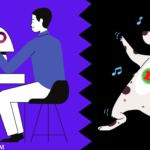

Wow, wonderful blog layout! How long have you been running a blog?
You made running a blog look easy. The overall look of your site is wonderful.