Are you ready to dive into the world of cryptocurrency and buy Bitcoin on Cash App in 2024? Whether you’re a seasoned investor or a newbie looking to take your first steps in digital currency, purchasing Bitcoin through the Cash App is a convenient and straightforward process.
In this blog post, we will walk you through the steps of buying Bitcoin on Cash App platform. From setting up your account to making your first Bitcoin purchase,.
Discover how to use your debit or credit card to purchase Bitcoin on Cash App for the first time. Additionally, we’ll walk you through the process of buying Bitcoin via the Cash App and transferring it to a separate wallet for storage.
What is the Cash App?
Cash App is the per-to-per money transfer mobile wallet that allows users from the USA and UK to transfer money as well as buy bitcoin on Cash App with a debit card or credit card. With the Cash App, users can link their bank accounts or debit cards to the app to quickly transfer funds.
In January 2018, Cash App added support for bitcoin trading. Know more about the Cash App?
How do I buy bitcoin using the Cash App?
To buy bitcoin on Cash App, first download the app and link your bank account or debit card. Then, go to the “Investing” section and select “Bitcoin.” Enter the amount you want to buy and confirm the purchase. Wait for the transaction to complete, and you’ll see your Bitcoin balance in the app. That’s it!
Step-by-step guide on how to buy bitcoin on Cash App.
A. Setting up a Cash App account.
You can use Cash App on your computer and mobile phone, and we suggest you download Cash App on your mobile.
If you are creating a Cash App account for the first time, then it is necessary to download the mobile app and then create an account.
After downloading, enter an email or mobile number to create an account. Now you can use the Cash App on your computer. Remember, you must be a UK or USA citizen.
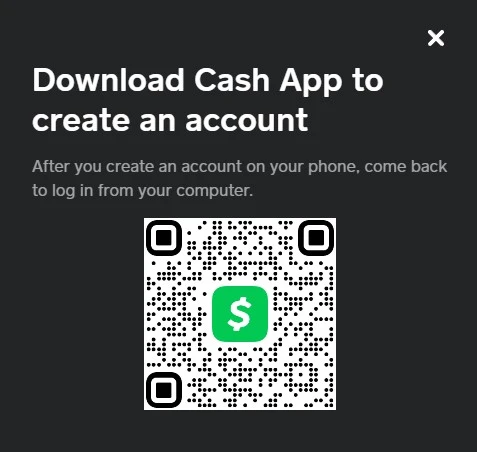
B. Adding funds to your account.
To purchase bitcoin using the Cash App, you have to add funds to your wallet. To do that, you must have a bank account and a credit card.
Link your bank account to the Cash App, then tap Add Money, enter the amount you want to deposit, confirm your PIN, touch ID, and click OK.
C. Purchasing bitcoin.
Now it’s time to buy bitcoin on Cash App. To do that, click on the bitcoin icon and select any amount you want.
You can also enter a custom amount by clicking on the tree dot icon. Make sure you are selecting a one time buy; otherwise, the Cash App will automatically buy bitcoin and deduct the balance from your wallet every day.
D. Complete KYC verification.
If you buy bitcoin on Cash App for the first time, then it will ask for KYC verification. It will ask for your proof of identity and proof of address, and it may also ask for your social security number. So make sure you have every document.
E. Storing and transferring bitcoin.
Yes, you can transfer your bitcoin to an external wallet from the Cash App after buying. You can also transfer your bitcoin to other Cash app users by entering their receiving details.
To send bitcoin into a bitcoin wallet, enter the bitcoin address, then choose the transaction fee. We suggest choosing the standard fee to avoid transaction delays. Fees can vary depending on mining difficulty.
We will never suggest you leave your Bitcoin on the Cash app; it is better to store it in a secure wallet that has good features. Hers, find out the best bitcoin wallet.
Fees for buying and selling bitcoin on the Cash App.
Cash App charges a fee for buying and selling bitcoin, and it depends on the amount. You can buy a minimum of $1 worth of bitcoin, and the fee may be about 3% of the amount. The higher the amount, the lower the fee charge. All fees are given below.
To withdraw bitcoin to an external wallet, it charges the following fee rate:
- Priority: 10 minutes or less: Pro Rata + an additional fee of up to $3.
- Rush: 2 hours or less: Pro Rata + an additional fee of up to $2.
- Standard: usually 24 hours or less. Free.
| Total Amount In $ | Fee In % |
|---|---|
| $0 – $9.99 | 3% |
| $10 – $100 | 2.25% |
| $100.01 – $200 | 2% |
| $200.01 – $1000 | 1.75% |
| $1000.01 – $2000 | 1.5% |
| $2000.01 – $3000 | 1.25% |
| $3000.01 – $5000 | 1% |
| >$5,000.01 | 0.75% |
Tips to buy bitcoin on Cash App
- Make sure you know why you are buying bitcoin.
- Avoid investing more money than you can afford to lose.
- Start with a small amount.
- Take steps to secure your Cash App account.
- Fees can affect your profit, so consider a lower fee.
- Store your valuable bitcoin in a safe and secure wallet.
- Monitor the crypto market before buying bitcoin.
- Consider a long-term investment strategy with Bitcoin.
- Stay informed about developments in the cryptocurrency space.
- It’s essential to educate yourself about the market and understand the risks involved.
Find out how to buy bitcoin with UPI in India.
Advantages of buying bitcoin with the Cash App
There is no benefit to buying bitcoin with the Cash App. But if you are buying bitcoin for the first time, then Cash App can be the best way to start your cryptocurrency journey. Here are a few things that we think have advantages if you want to buy bitcoin on Cash App.
- The Cash App allows you to buy bitcoin with a single click.
- Fee rates are lower than others like PayPal and Venmo.
- You can also sell bitcoin, while other platforms only allow you to buy it.
- You can buy bitcoin with a bank account transfer, which is not available on other platforms.
Disadvantages of buying bitcoin with the Cash App.
After buying bitcoin, transfer it immediately to an external wallet. Storing your bitcoin on the Cash App makes you vulnerable. Here are some drawbacks to using the Cash App to buy bitcoin.
- You can only buy bitcoin; this is a huge disadvantage of the Cash App.
- Only UK and USA citizens can use the Cash App.
- It has limited features. You can not do much with your bitcoin.
- Security measures are not good for storing bitcoin for a long time.
- Cash App is a centralized platform operated by Square, Inc.
Conclusion: Buy bitcoin on cash app
If you have decided to buy bitcoin on Cash app, make sure you have read its advantages and disadvantages. Don’t choose any payment methods because they are easy to use; choose those that have good features, security, and a lower fee too.
If you want to trade bitcoin, then consider using centralized exchanges. There are many exchanges that have bitcoin buying and selling features.
Don’t forget to give your feedback if you bought bitcoin on Cash App.
Is it safe to buy Bitcoin on Cash App?
Yes, Cash App is regulated and has a PCI Data Security Standard.
How much does Cash App charge for Bitcoin?
The charges depend on the total amount you want to buy. The bigger the amount, the lower it will be charged. It charges 3% if the amount is less than $10.
How do I withdraw bitcoin from Cash App?
You can withdraw Bitcoin from your Cash App to a third-party Bitcoin wallet at any time. The minimum withdrawal amount is 0.001 bitcoin.
How fast is Cash App Bitcoin withdrawal?
Withdrawal time depend on bitcoin network speed. It takes, on average, 20 to 30 minutes.
Can I convert Bitcoin to cash on Cash App?
Yes, you can convert your bitcoin to fiat currency and then withdraw it to your bank account.
Can I buy other cryptocurrency on Cash App?
No, Cash App only supports bitcoin, so you cannot buy or sell other cryptocurrencies.
How do I transfer bitcoins to my bank account?
You cannot transfer bitcoin to your bank account. You have to first sell your bitcoin, then transfer fiat currency into your bank account.






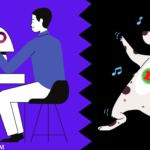
Wow, wonderful blog layout! How long have you been running a blog?
You made running a blog look easy. The overall look of your site is wonderful.