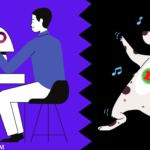Are you curious about using Gate Exchange P2P trading for buying and selling crypto but not sure where to begin? You’re in the right place. This guide will walk you through everything you need to know to start trading safely and effectively. I’ll also highlight the most important things to remember when using peer-to-peer (P2P) platforms as your primary method for buying and selling cryptocurrencies.
By the end, you’ll have a clear understanding of how Gate Exchange P2P trading works, the steps involved in making your first trade, and the key safety tips to follow. Whether you’re new to crypto or just exploring P2P as an alternative, this guide will give you the confidence to get started.
What is Gate Exchange P2P Trading?
Gate exchange P2P trading (peer-to-peer trading) is a method that allows two users a seller (broker) and a buyer (trader), to directly exchange cryptocurrencies like BTC, USDT, and ETH for fiat without relying on intermediaries. Instead of trading through the market order book, users connect directly to agree on a transaction.
In most cases, the broker sets a fixed price for their crypto, and the trader selects the offer that best matches their needs. Many traders prefer using USDT in P2P transactions because it maintains a stable value compared to highly volatile coins like BTC or ETH, making it easier to trade at predictable prices.
Things to Know Before Using Gate exchange P2P Trading
Before you start using Gate Exchange P2P trading, it’s important to follow some safety steps to protect your funds and ensure smooth transactions:
- If you make any security updates to your account (like resetting passwords or changing settings), your account activity will be restricted for 24 hours. Make these changes at least a day before you start trading.
- A fund password is mandatory for selling crypto on P2P. Make sure it’s strong and memorable.
- Linking more payment options reduces the risk of payment failure and gives you more flexibility when trading.
- Always ensure that the payment method you use is in the same name as your verified KYC account holder.
- Trade only with brokers who accept your local currency to avoid unnecessary conversion fees.
- Always review the broker’s rating, trading history, and online status before making a deal.
Step-by-Step Guide to Using Gate Exchange P2P Trading
Step 1: Log in to Your Account
Start by logging in to your Gate account. You can use either the web platform or the mobile app; the process is the same on both.
Step 2: Access Gate Exchange P2P Trading
Once logged in, click on Gate Exchange P2P trading. A new page will appear with two options: Express and P2P. Select the P2P option to begin peer-to-peer trading.
If you plan to sell crypto, make sure the coins you want to sell are already in your spot wallet.

Step 3: Select Buy or Sell Options
On the Gate exchange P2P trading page, you will see two options: Buy and Sell. Choose the one that matches your needs. Next, select the cryptocurrency you want to trade; for example, USDT, BTC, or ETH.
After selecting the coin, choose your local currency and preferred payment method. This ensures smooth transactions and helps you connect with brokers who support your payment option.
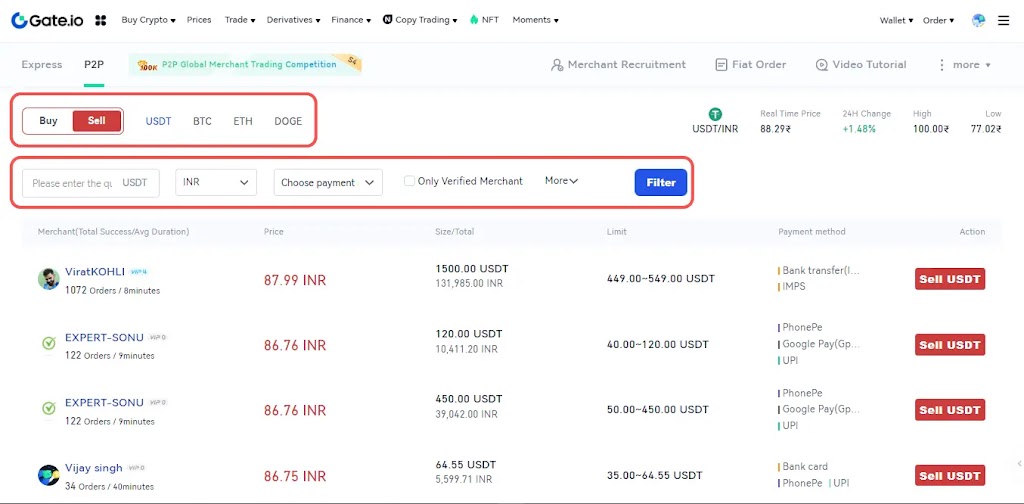
Step 4: Review Broker Listings
After selecting your trade option, Gate Exchange P2P trading will display a list of brokers based on your chosen cryptocurrency and currency. The list is usually arranged in descending order by price, showing the most competitive offers first.
- Before choosing a broker, carefully check:
- Make sure the rate suits your trading needs.
- Confirm the minimum and maximum trade amount allowed.
- Choose brokers with faster processing to avoid delays.
Once you find a suitable broker, you can proceed with the trade.
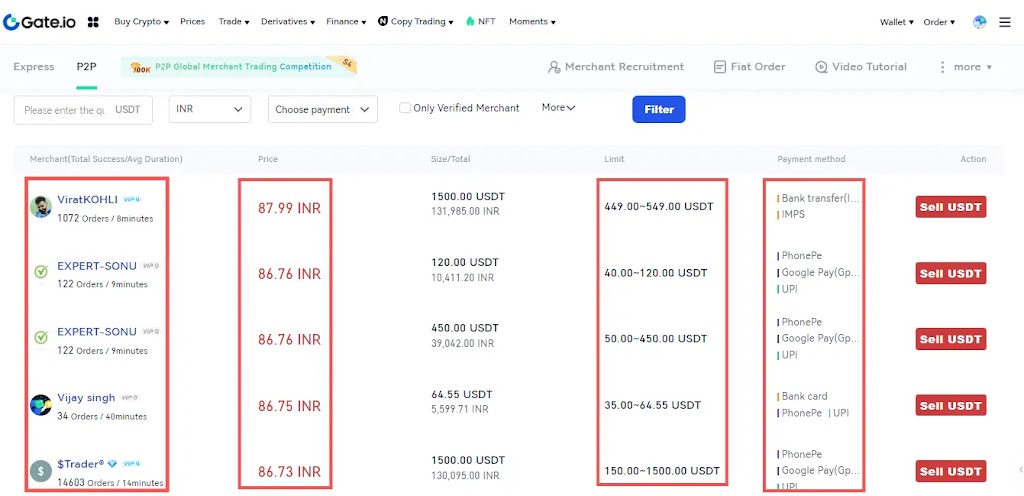
Step 5: Confirm Your Trade
Once you’ve selected a broker click the Buy or Sell button shown next to their offer. A pop-up window will appear where you’ll need to enter either the quantity of cryptocurrency you want to trade or the amount in your local currency.
After filling in the details, review the information carefully and then click Yes to confirm the transaction.
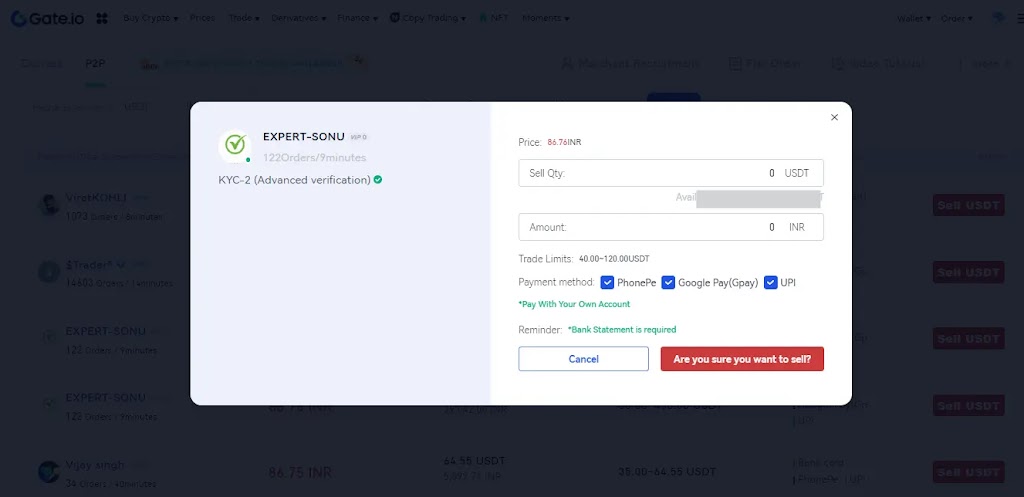
Step 6: Communicate with the Broker
After confirming your order on Gate Exchange P2P trading, a chat window will automatically open. This feature allows you to communicate directly with the broker regarding the transaction details.
According to Gate’s rules, both you and the broker have 20 to 30 minutes to complete the trade. Use this time to confirm payment, share necessary details, and ensure the transaction moves smoothly.
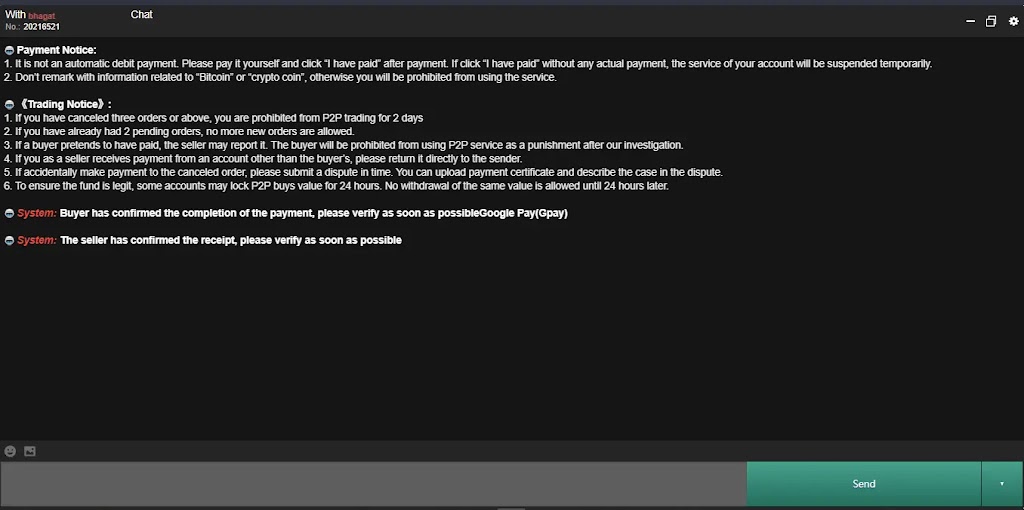
Step 7: Confirm Payment and Complete the Trade
Once the broker releases the payment on Gate Exchange P2P trading, a notification will appear in your window confirming that you’ve received the money (in the case of selling). Always double-check your bank account or selected payment method to make sure the funds have arrived safely.
If everything looks correct, click on the confirmation message to complete the process. Your trade is now finished. You can also view the details anytime in the Order History section for future reference.
That’s it; you’ve successfully completed a trade using Gate Exchange P2P trading.
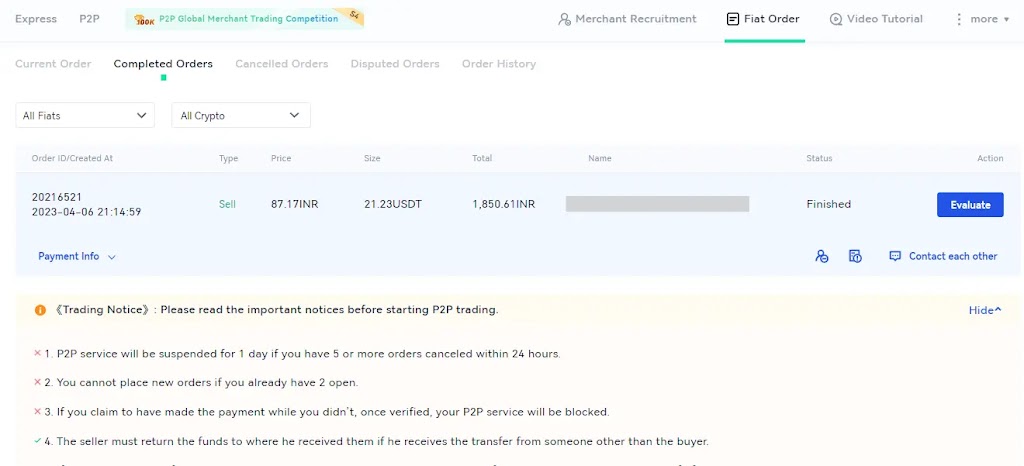
Things to Know While Using Gate Exchange P2P Trading
To stay safe and avoid unnecessary risks when using Gate Exchange P2P trading, keep the following points in mind:
- Never chat with the broker through third-party apps like Telegram, email, or WhatsApp. Always use the official Gate platform’s chat window for communication.
- If you’re selling crypto, only accept payments through the methods you’ve added to your Gate P2P account. Refuse any requests to use unregistered payment options.
- Some brokers may send you screenshots as proof of payment, but these can be fake. Always verify the money directly in your bank account or wallet before confirming the release of crypto.
- If you’re buying crypto, you must send the payment (in local currency) first. If you’re selling, the broker will make the payment first.
Conclusion
The steps outlined above mainly focus on selling crypto, but if you want to buy crypto, the process is almost identical. The only difference is that instead of receiving money in your account, you’ll send the payment to the broker’s listed destination.
Overall, Gate Exchange P2P trading is not complicated once you understand the flow. However, it’s important to follow basic safety guidelines. Remember, you’re trading directly with other people, so always verify payments, use only official communication channels, and avoid mistakes that could lead to scams.
By keeping these points in mind, you can confidently buy and sell crypto through Gate Exchange P2P trading while enjoying a secure and flexible peer-to-peer trading experience.